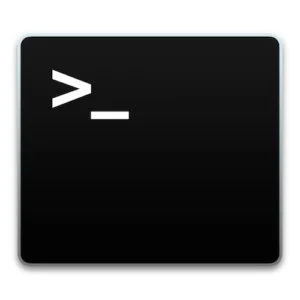What is Linux?
Basically, Linux is an Operating System kernel, might you heard about Unix, Linux is a Unix clone But it was actually created by Linus Torvalds Linux is free and open-source which means you can simply change any things in LINUX. and distributed by your own name.
Example of Linux Versions Which is cloned by UNIX.
- Ubuntu Linux
- Red Hat Enterprise Linux
- Linux Mint
- Debian
- Fedora
Mostly Linux is Used on servers 90% because it's faster than any other operating system Linux is also in use in Android Mac OS.
Linux Shell or “Terminal”
Basically, Shell is a program that receives commands from the user and sends them to the kernel.
To open the terminal, press Ctrl+Alt+T in Ubuntu, or press Alt+F2, type in gnome-terminal, and press enter. In Raspberry Pi, type in lxterminal. There is also a GUI way of taking it, but this is better.
Linux Commands
Basic Commands-
1. pwd — When you first open the terminal, you are in the home directory of your user. To know which directory you are in, you can use the “PWD” command. It gives us the absolute path, which means the path that starts from the root. The root is the base of the Linux file system. It is denoted by a forward slash( / ). The user directory is usually something like "/home/username".
2. copy a file from 1 directory to another directory with the same date & Time then you will have to apply this cmd.
Apply this cmd-
cp -p {... Source Location ...} { ....Destination....}
3. Copy Directory {to} directory
cmd --
cp -r {source dir} { Dest..Dir}
4- mv cmd for rename file folder
mv {file name } {rename}
mv cmd is also used for moving file and folder locations from 1 directory to another directory.
mv {file folder name} {Dest...}
5- Reboot & Power off commands.
> systemctl reboot
> systemctl poweroff
6- Name server resolution commands
cmd-
nslokup google.com
For more detail check DNS
apply this cmd
dig -x google.com
7- cmd for partition check
> df
> df -h is for human redable cmd
7- How to check file folder size
du -sh {..file, folder name...}